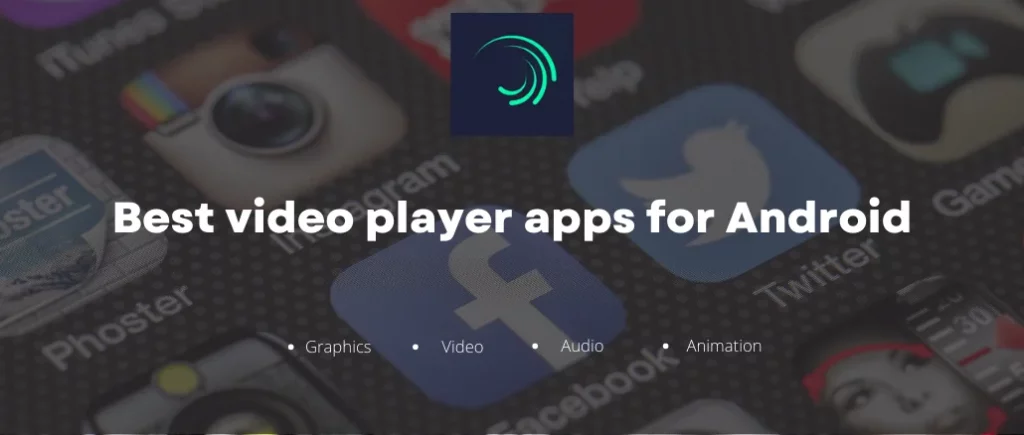Analyze our list and identify the top-notch best motion graphic software for your speedy and effective motion graphics creation. In this digital era, motion graphics started becoming popular day by day. They are widely used in social media networks, advertising, science & education, personal videos and, most importantly, for entertainment. There are many reasons behind the use of motion graphics readily.
The primary reason is that motion graphics are the most effective way to convey your idea clearly and effectively.
You can make your apps, website, or other social media profiles interesting and attractive with this graphics software. Just add entertaining videos and all kinds of motion graphics to it.
Do you want to know the best motion graphic software? Sit on your couch, place a cushion on your seat, and hold tight. We have enlisted the top-rated motion graphic software to learn and make stunning videos. Let’s get started!
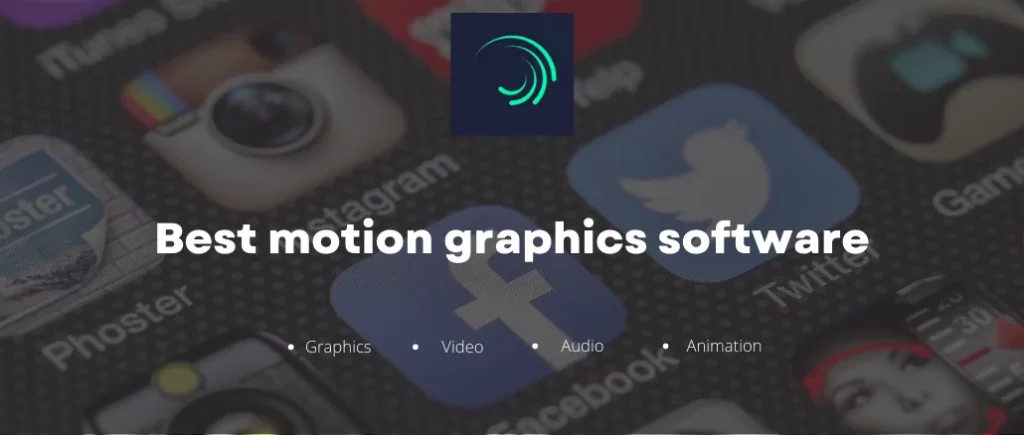
Best Motion Graphics Software
1. Alight Motion – Video and Animation Graphic App
Alight Motion is the first motion graphic app launched for both Android and iOS platforms and then offered for PC. It brings a lot of incredible motion graphics, professional-quality animations, video editing, visual effects, video composing, motion programs, and more. In our opinion, you can’t calculate all the features of this fabulous application.

It’s open-source and free to use with its watermark in the free version and comes with limited tools. Alight Motion also offers a paid subscription to remove and access the state-of-the-art premium features and unlimited tools. Briefly, it’s a user-friendly and versatile tool to make professional edits at your fingertips.
2. Adobe After Effects
Adobe after effects is a known name in the world of graphics due to the flexibility, versatility and professionalism of this software. It is generally based on a network of layers just like other video editors and Photoshop too.
This motion graphics application has a wide range of compatibility with many devices. Also, has the ability to interact with 3D applications and devices.
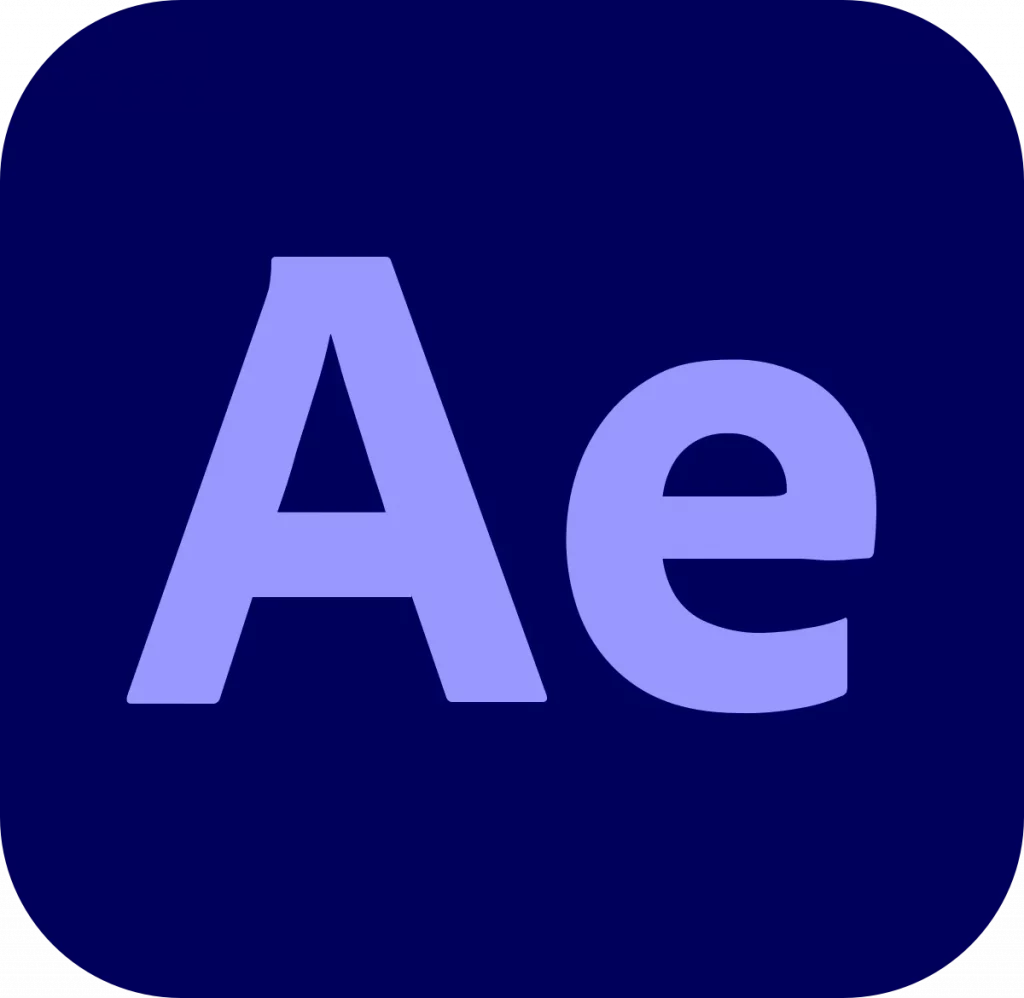
After Effects is the top-rated Adobe video editor that helps in making animations. You can edit, add, remove, and combine motion graphics in it. After the effect is the evaluation after developing the elements and storyboards in Adobe Illustrator and Photoshop. Lastly, you can export the video to any video editing software too after editing.
3. Adobe Premiere Pro
Undoubtedly, everyone is aware of the name of “Adobe Premiere Pro”. It is the combination of two well-known software i.e. Premiere and After Effects together.
The reason behind combining this software is to offer both video editing and motion designing. You can even create dynamic links between premiere and after-effects. Overall, it makes things easy and adjustable without rendering them initially.

4. Cinema 4D
If you are an intermediate-level photo or video editor, Cinema 4D application software is for you. You can easily implement simple transitions to 3D transitions.
It is one of the best motion graphic software ensuring convenience, flexibility, and ease of use with 3D integrated tools. You can enjoy a non-destructive and intuitive workflow to edit various video parameters at your fingertips quickly.
In short, it’s a 3d motion graphics software.

It is quite a wide world of animated graphics and modeling. If you are a beginner or an average editor, you can master motion graphics with this software.
5. Blackmagic Design Fusion
This motion graphics Application features for professional designers, and excels in handling complicated motion graphics sequences, VFX, and animated graphics. On the basis of its advanced features and effects, it’s used in blockbuster films like Skyfall, Avatar, and Alice in Wonderland. It comprises a node-based interface that facilitates you to apply sophisticated effects to your projects.

However, the Fusion application is accessible with multiple features such as animation curve modifiers, noise reduction, customizable shaping vector tools, audio sync, and various customizable templates. You can acquire its one-time purchase subscription for just $295. Afterward, you may go for lifelike animated characters, infinite 3D workspace, and influencing proficiency for complex sequences.
6. Synfig Studio
Synfig Studio is a popular tool for its accessibility as free and works as an open-source animation software. It’s compatible with macOS, Windows, and Linux devices.

Usually, this software utilizes vector graphics and a bone system for precise control over animations. You can integrate the bitmap images for cut-out animation creations. Beside its advanced capabilities like distortion layers and parameter linking, you must spend time to master this tool for your editing purposes.
7. Toon Boom Harmony
Toon Boom comes with professional animators and filmmakers. It’s a vigorous motion graphics tool that’s known for infographic content, explainer videos, and high-quality animations. This software is accessible for both Windows and macOS and offers flexibility with pricing of $27 – $123.50 monthly.
However, its user-friendly interface exhibits the three package options (Harmony Premium, Harmony Advanced, and Harmony Essentials). You can acquire any of your suited packages and enjoy its popularity on your accessible device.

Along with powerful features, the Toon App creates a learning curve and is more suitable for those who want to upgrade skills with prior animation experience. You should try the relatively high investment for obtaining its extensive template library for your professional journey. While it brings onion-skinning features and high-quality results, some users may find its certain design processes time-consuming.
8. Adobe Illustrator
The well-known animation and design tool Adobe Illustrator offers snap-to-pixel, live shapes, and real-time rendering capabilities. You may obtain it for its vector graphics capabilities that are integrated, such as path segment reshaping features, free transform, and templates & presets.
Despite its monthly subscription cost, Illustrator is available for free download. This tool is different from Photoshop as it’s accessible as a vector image editing program and permits infinite scalability without pixilation.
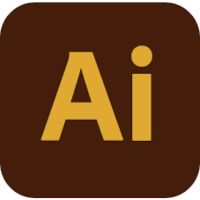
The majority of animated graphic artists use it for drawing logos, characters, objects, and more. It allows smooth integration with After Effects and facilitates the import of Illustrator files for animation without loss of quality. These facilities enable this tool to pick up consistent and updated animations and video creation.
9. Adobe Photoshop
The freely available Adobe Photoshop is a versatile and indispensable tool for animated graphics designers and motion artists. While it operates on pixel-based bitmaps, it excels in rotoscoping, GIF animation, timeline video creation, and more.
This application is ideal for creating textures and manipulating images. Photoshop’s practical knowledge is essential for your professional design in cutting photos, resizing images, and applying different filters.

Well, it facilitates the quick creation of compositions and storyboards. It also effectively integrates with the entire Adobe Creative Cloud. However, its compatibility with After Effects allows you to import and export files conveniently. It ultimately ensures a streamlined workflow for motion design projects.
10. Mocha Pro
Mocha Pro is a planner-based tracking system that tracks the outside movements with a cluster of pixels. In our experience, it’s an ideal motion graphics animation software for animation graphics artists who want to perform screen replacements.
Well, this software is for professionals and skilled people who know how to edit videos in high-quality and best software. So, you will find it a little bit difficult to use if you are a beginner or using it for the first time.

11. Autodesk Maya
Maya is a popular industry 3D modeling and animation software mostly used for rendering purposes. Previously, Cinema 4D was used for animation purposes. However, after the launching of Maya, you can make animations, motion graphics, and Hollywood studio m

12. Nuke by Foundry
Nuke is a widely used post-production and motion graphics software for major videos like advertising etc. It’s a professional and leading software for animation graphics due to its ability to create impressive clicks having 2D or 3D capabilities.
Nuker offers you a sophisticated warping, stereoscopic workflow, deep image compositing, rotoscoping, and much more.

13. Blender
Blender is an open-source and top-rated VFX software with a complete 3D modeling and motion graphic package. Used by both skilled and beginner artists in the video gaming industry.
Easily support 3D modeling pipelines, snap-in, simulations, animations, rendering, motion tracking, video tracking, composition, and 2D animations also.

14. Trapcode Suite
Trapcode is not an actual software application, but it is used as a companion to motion graphics. In actuality, it’s a bunch of plugins and small tools used inside After Effects and other well-known software to give you state-of-the-art functionality. According to us, it’s very helpful software.

15. Adobe Animate
Adobe Animate is another incredible software by Adobe applications specially developed for exploring 2D animation, crafting stories, and many other motion graphics editing.
It’s an all-in-all software and allows you to publish your videos on multiple platforms after editing. Lastly, you can export videos in any format, which is a plus.
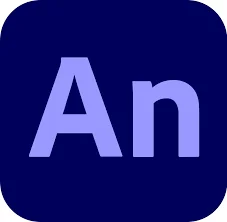
16. Apple Motion
Apple Motion is a motion graphics and compositing application developed by Apple Inc. It’s designed to work in conjunction with Final Cut Pro, Apple’s video editing software. Here are some key aspects of Apple Motion:
Features and Capabilities:
- Real-Time Graphics Design: Apple Motion allows users to create and playback effects, transitions, and animations in real time without needing to render first. This speeds up the workflow significantly.
- Integration with Final Cut Pro: Motion works seamlessly with Final Cut Pro, allowing users to create custom effects, titles, and transitions that can be instantly used in Final Cut Pro projects.
- 2D and 3D Compositing: Users can create complex motion graphics with a mix of 2D and 3D elements. Motion supports a range of 3D compositing features, including cameras, lights, and shadows.
- Behavior-Based Animation: Instead of keyframing, users can apply behaviors to objects to animate them. These behaviors can control various aspects of the animation, like movement, scaling, or opacity, more intuitively.
- High-Quality Effects: Motion offers a variety of filters and special effects that can be customized and combined to create unique visuals.
- Particle Emitters: The software includes a robust particle engine for creating effects like smoke, fire, and rain.
- User-Friendly Interface: Motion is known for its user-friendly and intuitive interface, making it accessible for beginners yet powerful enough for experienced users.
Use Cases:
Target Audience:
Apple Motion is ideal for video editors, motion graphics designers, and visual effects artists, especially those already working within the Apple ecosystem and using Final Cut Pro. Its combination of power and ease of use makes it suitable for both professionals and hobbyists.
How to determine the Ideal Motion Graphic Software?
You may look at various tools that come with distinct advantages and disadvantages that excel in either visual freedom or speed. So, your selection of the right tool depends on factors like scalability, timeline, animator proficiency, and budget. To identify the most suitable software for your editing purpose, it’s essential to consider these aspects:
FAQs
What is the best software for Motion Graphics?
There are many software available in the market offering convenient and easy motion graphics and video editing. However, Alight Motion is at the top due to user reviews and easy-to-use features, even on your mobile phone.
Which software is the best free motion graphic software?
Numerous software offering motion graphic tools. However, check out our top pick in the following:
- Alight Motion – Video and Animation editing app.
- Blender
- Adobe Animate
Which Adobe Software is used for motion graphics?
Adobe offers a wide range of software offering motion graphics such as adobe animate, adobe After Effects, etc. However, Adobe Premiere Rush is at the top of all others.
Conclusion
In the end, we hope you will find the mentioned best motion graphic software helpful. As an emerging skill, we also recommend learning about motion graphics software such as Alight Motion. You will really enjoy the stunning videos to show off in front of your friends. Don’t hesitate to download the most-liked and suitable motion graphic software for you.