There are plenty of best video player apps for Android that don’t necessarily have to be the best looking, best featured, or best supported. But they should be able to play most video formats, be easy to use, and, best of all – play videos well. Most video player apps can play the most popular video codecs without issue. That is unless you use some weird codec.
Video playback is one of the most important functions any mobile platform can provide its users with. We take our movies and TV shows everywhere we go nowadays; even if you don’t watch movies or TV on your phone, watching them probably means a lot more to you than it did a few years ago.
Best Free Video Player for Android
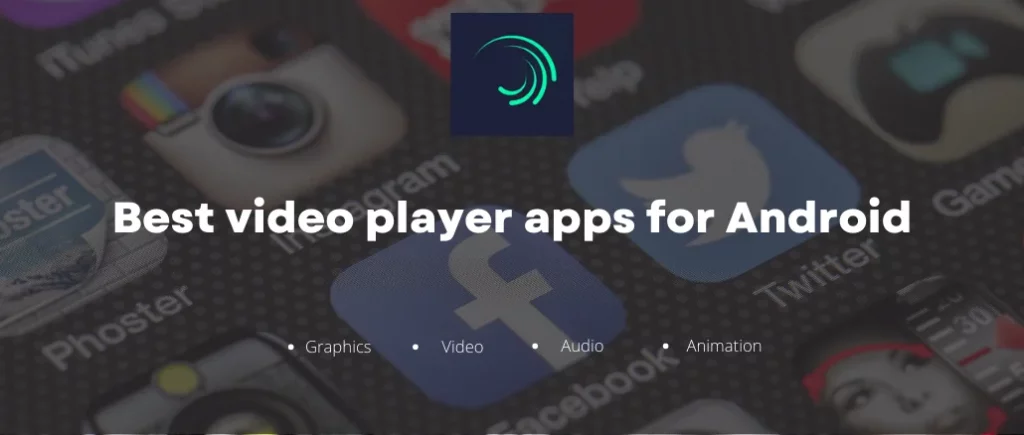
Here are the best video player apps for Android!
MX Player
Google’s native video player app is pretty bad, not only because it doesn’t play videos that well but also because the user experience is lacking in many areas. MX Player, however, takes care of both issues – since version 1.7.34, it has been able to play most files with ease and now features hardware decoding on almost all ARMv7 devices (1GHz CPUs or better), which means smooth full-screen playback without much CPU juice being used up.
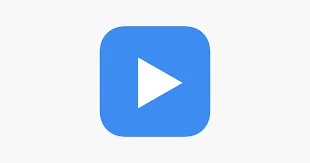
It does lack some important features when compared to VPlayer – particularly, subtitle support isn’t perfect yet, and there are no gestures when playing videos. If those are deal-breakers for you, try out VPlayer, which is a great alternative with even more features.
VPlayer – Best MX Player Alternative
VPlayer, on the other hand, has everything MX Player does. Then some – not only can it play most video formats with ease, but it also provides support for subtitles and gestures while watching videos (zoom in/zoom out with two fingers) and, the best of all – hardware acceleration.
For a player that’s been around for a short time, VPlayer is surprisingly advanced and best of all – it’s free.

RealPlayer Cloud
RealNetworks’ RealPlayer Cloud is the best video player app available for those who need to watch their movies on more than one device. It supports mobile streaming from your PC browser, which means you can now watch those movies from any Android phone or tablet! The best part? The app doesn’t even require an account and requires no setup at all, so you don’t have to worry about not being able to stream your favorite movie again because something went wrong with the settings.

By default, RealPlayer Cloud allows streaming in SD only but if you belong to their $4/month club (or $40/year), you can upgrade to a “premium” version that allows 720p streaming.
Plex
Plex is considered a practical choice for those users who are facing limited mobile storage. This tool streams content to your smartphone when you set up the server on your computer. So, contrary to other video players, Plex eliminates the need to store files on your device. It frees valuable storage for other purposes.

MPV
It’s a free, robust, and open-source video player and responsive to video codecs. It comes with modern features like picture-in-picture mode. Its appeal lies in delivering a clean user experience while providing power for diverse tasks.

TNP Media Player
TNP Media Player is a solid video player best suited for those of you looking for the best possible video playback with few distractions. TNP Media Player doesn’t really stand out in any way, but it does support most media formats, has full-screen mode, and, best of all – it’s free to download with no ads or paid features whatsoever.

The best thing about TNP Player is its bookmarking feature – it remembers your position in each video so you can go back and continue watching from where you left off.
BSPlayer
It’s an excellent video player for Android devices and tablets. Notably, it robustly supports subtitles and plays media from compressed formats. This app features hardware-accelerated playback, multi-core hardware decoding, and the ability to stream from network (DLNA) devices. However, for advanced support, you’ll need to download additional plugins.

FX Player
Users are capable of enjoying the ultimate 4K video playback on Android with FX Player. This tool comes with a multitude of features. You can acquire rapid video loading and an intuitive interface. It ensures uninterrupted entertainment with various formats like AVI, MKV, and MP4. Moreover, it doubles the entertainment as a slow-motion video player, ensuring you catch every crucial moment. Let’s elevate your entertainment with FX Player.

MX Video Player – best VLC alternative
Those of you who tried MX Player but didn’t like that it uses hardware decoding might want to check out MX Video Player, which has no such limitations and, best of all, is free. It doesn’t support as many formats as VPlayer does (and not even as many as RealPlayer Cloud), but the ones it’s missing aren’t exactly popular most of the time.

VLC Media Player
VLC Media Player As we’ve mentioned before, VLC Media Player doesn’t only play most video formats known to man with ease, but it also features a-class interface and best of all, it’s completely free. It does lack a few minor features – no hardware decoding here, for example, but VLC is best suited for those who don’t rely on video formats and just want to watch their videos.

Read More: Best Alight Motion Templates Download
AllCast
This tool excels as a video player specializing in streaming local content to Xbox 360/One, Chromecast, Apple TV, Roku, and other DLNA-compliant devices. So, despite its shaky beginning, it has evolved as one of the most reliable casting apps. It’s because it supports various media types. You can know that its free version imposes a five-minute content limit. So, for the pro version, you can go for $4.99 affordable charges. Additionally, you can transform your Android device into an AllCast receiver using the AllCast Receiver app.

LocalCast
LocalCast App competes directly with AllCast. It offers similar functions, such as streaming media to Roku, Xbox 360/One, Fire Stick, Chromecast, or Apple TV. In addition to these capabilities, it supports streaming from cloud storage. This storage, like Dropbox and Google Drive, is compatible with most DLNA-compliant devices. Its codec support aligns with Chromecast and covers the majority of major codecs.

Archos Video Player
Archos is a popular video player tool for Android. It supports several video file types, like MP4, AVI, WMV, MKV, and FLV. Meanwhile, it comes with subtitle formats like SMI, SRT, ASS, SUB, and others. Beyond its versatile compatibility, it offers additional features like external USB storage support, server and NAS support, and an advanced interface with straightforward controls. Notably, it integrates information from sources such as themoviedb.org and IMDb. Ultimately it proves a reliable choice, and there is an affordable pro version available.

Xender
This application functions as both a video player and a file transfer app. It allows users to share music and movies without using mobile data with their social media friends. It can smoothly play most music files and movies. This application proves the appropriate practical choice for sharing and enjoying media with friends. The top-notch feature is the free access and huge popularity among users.

MoboPlayer
MoboPlayer is a solid player best suited for those of you looking for something more than MX Player can provide but without needing hardware acceleration. It has most features present in the best media players out there (playlists, gestures while watching the video, subtitles support, etc.) but best of all – it’s completely free.

Video Player All Format
It’s a simple yet powerful video player application. It supports a wide range of video codecs. So, it offers features like a privacy folder, night mode, Chromecast support, and variable-speed playback controls. A notable factor is it’s ad-free in the main interface. You can unlock the ad-free version for $3.99.

FAQs
Conclusion
VLC Player is best suited for those of you looking for the best possible playback with few distractions on the side. It might not be as feature-rich or polished as MX Player, RealPlayer Cloud, or MoboPlayer, but best of all – it’s free to use with no ads whatsoever.
Movie time! Head down to the comments and let us know what’s your favorite alternative and why. We’re hoping that this article will attract developers’ attention, and we’ll see some drastic improvements in the next versions of the best Android media players out there.
Further, visit Best Photo Editor Apps for Android and download them to upgrade your editing skills.

