The best photo editor apps for Android devices are both easy and powerful. Whether you’re enhancing photos or adding some crazy effects, these best camera apps will give you options and features that best suit your needs.
For Android photo editing, check out these user-friendly and feature-packed photo editor apps, available in both free and paid versions. Well, selecting the right photo editor for Android is vital for on-the-go editing. So, we’re here to help you with our list of best camera applications for Android.
List of Best Photo Editing Apps for Android
Best Photo editing app for Android free download

Google Camera
The top camera app on Android is the official Google Camera. It not only excels in capturing photos with Google’s premier editing tools but also integrates various quality photo editing features.
Google Camera (Android) – Free, user-friendly, and minimalist. This app delivers high-quality photos with essential editing tools. Some users appreciate its simplicity, which makes it an excellent choice for those seeking a straightforward camera app.

The best part about using official applications, like Google Camera, ensures timely updates and provides access to the latest and best features compared to third-party or unofficial alternatives.
Snapseed
This photo editor application facilitates serious photographers who find comprehensive editing tools. With features like a variety of film-related filters and selective edit brushes, Snapseed also comprises Double Exposure and Lens Blur. However, it’s a full-fledged app for creating the best possible images.

Snapseed’s nondestructive editing is accessible for professional adjustments using reshaping, exposure, color, and masking tools. The Stack feature enables you to revisit and modify any of your existing projects, making experiments enjoyable.
Therefore, Snapseed reaches out for its traditional tools, nondestructive editing, and the ability to save and share editing styles with other users. Furthermore, it’s a freely available app and an excellent choice for photographers who are dedicated to top-notch photo editing processes.
PicsArt
Our top choice among photo editing apps is PicsArt, which combines a user-friendly design with comprehensive features for mobile photography. It provides excellent image-editing tools, customizable collages, and a huge range of appealing filters. So, PicsArt offers creative control and a full-featured camera module with pre-capture effects.

This app facilitates you with collaborative editing through Remix Chat and encourages you with challenges and tutorials. There are 150 million users of this Application every month; that’s a huge count in the editing world.
However, you can get rid of frequent ads for the premium version, requiring a subscription at $11.99/month ($55.99/year). These ads may disrupt you during editing, and your paid subscription provides an ad-free experience and additional tools. Despite this drawback of the paid version, PicsArt remains a vibrant and accessible platform for both occasional users and serious photographers.
Adobe Lightroom
Lightroom Mobile meets as a top-notch photo app for users who aim to maximize their photographic potential. So, for users who are looking to integrate the cloud-based workflow, Adobe Lightroom provides the storage for your entire photo library. So, all Android and iOS users can acquire access to full-resolution files on all devices for $9.99/month.

If you’re finding a high-quality photo app, Lightroom Mobile is freely availbale for you. You can also go for a $4.99/month Premium subscription with 100GB storage. It comes as an excellent learning platform that provides a library of interactive tutorials for professional-level editing. Additionally, it offers ultimate feature sets such as filters, selective edits, exposure, slider controls, and colour. These features enhance the responsiveness during the editing process.
Adobe Photoshop Camera
One of the best photo editing apps that utilizes AI photo editing and correction is Adobe Photoshop Camera. Its unique feature, Adobe Sensei, automatically identifies photo types and creates masks for key elements like the sky or faces.
The app’s lenses offer exclusive adjustments while using it, such as adjusting clarity, color, and lighting. It’s also accessible with some featuring interactive “sprites” for added customization to users’ editing process.

However, Adobe promises regular additions of free lenses for all users; influencers and celebrities design some of them. So, along with push-button photography of fun moments, it’s considered more appealing to casual users than professionals. Additionally, this tool is free of cost with no paid premium version.
Pixlr
Pixlr shines as a top photo editing software for frequent photographers who want to go for easy creative and fine-tuning flair. Its intuitive interface makes the user to master this software like a breeze and allows them to enjoy the journey of enhancing their pictures.
Well, the Pixlr App offers a variety of user-friendly tools with overlays, selective edit brushes, borders, and special effect filters. You can add a playful touch to your editing projects with cartoonish stickers.

Furthermore, its ability to quickly create collages with templates or preset layouts enhances your creativity. So, its premium version ($11.99/year or $1.99/month) eliminates ads and provides you with many advanced features.
Prisma
Prisma software offers a unique artistic approach and stylistic filters that are upgraded due to real artists’ renovation. So, with 300 filters, it utilizes clever AI technology for remarkable and accurate results. It transforms the photos into mini-masterpieces professionally.
Therefore, it’s some more advanced filters behind a paywall that is open to you with a $7.99/month subscription. You can also go for the $1.99/week or $29.99/year paid version to acquire the HD image processing.

This Application lets you do easy customization of backgrounds. You can adjust contrast to exposure after applying different filters. So, it brings versatility in saving or sharing your edited images to other platforms.
With 850 million plus users, Instagram App is accessible with convenient video and photo sharing on social media quickly. The platform’s intuitive interface facilitates you to move from capturing moments to simple edits and posting them on multiple networks simultaneously. Its main activity involves direct messaging, sharing, liking, commenting, social media marketing, and overall engaging the following community.

However, its latest update includes rate improvements, allowing you to remove inactive followers, track effective hashtags, and enhance your visibility. Its success is also related to business improvement and the best-ever platform for influencers and plenty of businesses.
Pixtica
One of Android’s effective photo editing apps with a user-friendly package is accessible with higher resolution editing. Pixtica provides complete control over photography aspects, with features like live filters, HDR, shutter speed, panorama, iSO access, stickers, and hyper-lapse modes.

Meanwhile, its free version offers plenty of features for users. Also, its paid version adds higher resolutions, more filters, and additional options for reliable editing. In an intuitive and visually appealing interface, Pixtica relies on a range of features that are rarely found in one place.
Facetune 2
The top photo editing app for providing sophisticated tools and refining portraits that go beyond basic retouching. It brings numerous features, such as subtle contouring, makeup tools, and expression adjustments. This app excels in enhancing facial features than other tools. Its simple slider controls make it easy for you to modify the intensity of effects. You can even set it in the camera preview before taking your photo.
Well, its premium features are accessible at $69.99 one-time in whole life, $35.99/year, or $1.99/month subscription. Afterward, you can enjoy advanced tools like blemish removal and background changes. While it’s free version remains a powerful option for improving portraits and selfies.

Afterlight
It’s a comprehensive tool that covers structure, color, composition, and exposure and includes features like selective hue, layers, and curve adjustments. Users can use the text and sticker options that allow them to customize the rotation, placement, color, opacity, and size. Its interface may be confused with non-standard icons, but later, it becomes user-friendly once you use it.
However, Afterlight’s significant portion of tools and over 130 filters are hidden behind a membership paywall ($35.99/lifetime, $17.99/year, or $2.99/month). Additionally, its Android version lags behind its iOS counterpart in terms of features.

VSCO
For traditional photography fans, VSCO delivers quality results with film-emulsion-type filters and photo corrections. Besides its limited features and lack of advanced features, it comes with top photo editing tools with exclusive aspects such as text, special effects, and selective edits. VSCO also offers pre-capture controls like manual settings and selective focus during editing.
You are able to import your raw files and edit them with its limited (editable recipes) basic tools. Its free version also brings the ten presets, on the other hand, while a $19.99/year subscription unlocks advanced features. This premium comes with 200+ presets, a video editor, and more powerful learning support. Ultimately, its simplicity, traditional photography, and best-quality results encourage the user to utilize it more than other tools.
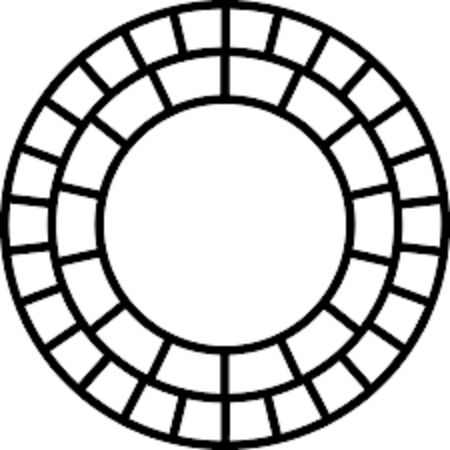
TouchRetouch
It’s a long-standing app that works as a predator of Google’s Magic Eraser and efficiently removes unwanted objects from photos. This user-friendly tool lets you paint over the attributes that are removable in your photos and click on “Go” to eliminate attributes from your image.
You must know that it’s not 100% perfect; it generally works well, especially on images with plain backgrounds. You can enjoy the perfect cleaning process by paying just $2. Then, this App provides an affordable solution for all your removing object issues.

Camera FV-5 Camera Pro – Best Picture Editor
Camera FV-5 stands out as the most robust camera app in our curated list of free photo editing software. It provides an extensive feature set, so it not only provides the best photo editing tools for Android but also offers some premium options that justify their cost.
This app excels in camera settings and offers an unparalleled range of customizable options and full manual controls. Furthermore, its top-notch picture editor benefit is the capabilities of standard camera apps on Android. It makes this App an ideal choice for those seeking more advanced features.

Camera MX – Best Picture Editing Software
Camera MX earns an honorable mention in the realm of Android’s best photo editing software. While it may not be our top pick for a camera app, it remains widely used and popular on Google Play.

This free photo editor app offers standard features but distinguishes itself with unique camera settings. This approach sets it apart from other competitors. If you’re in search of a reliable free photo editor app, Camera MX is worth exploring. However, for a comprehensive list of the best photo editing software, consider checking our recommendations.
On the other hand, Camera ZOOM FX, despite featuring ads and in-app purchases, is a notable mention on our list of best free photo editing software. It’s among the most popular apps on Google Play, making it deserving of recognition.
This Android photo editing software serves as a versatile camera app and picture editor with many premium features that are accessible at a cost. For those specifically looking for powerful camera settings, Camera ZOOM FX is worth considering. Otherwise, refer to our comprehensive best photo editing software list for alternative options.
Inkscape
Inkscape meets as a popular application in our curated list of best photo editing software. It serves as a versatile vector graphics editor. It enables the creation and editing of drawings, illustrations, icons, logos, and diagrams.
Beyond its capabilities as a photo editing software, Inkscape offers impressive color adjustment tools. That’s why it is a valuable tool for simple image touch-ups. Furthermore, this open-source and free photo editor app is ideal for those seeking powerful features.

While Inkscape is primarily renowned for its desktop version, it also has an Android photo editing software option. However, it’s worth noting that the Android version functions as a companion app. So, you must check the features before deciding to download Inkscape on your Android device.
Photo Collage Editor
While Photo Collage Editor may not claim the top spot among image editors on Google Play, it meets with its excellent camera settings. If you prioritize the best picture editing software, this app could be the ideal choice for your needs.
It features the pattern overlay, nine overlay patterns, grids, and various aspect ratios. Photo Collage Editor is designed for ease of use. For those seeking a user-friendly experience, this Android photo editing software and camera app are worth exploring.

Even if the camera settings don’t align perfectly with your preferences, Photo Collage Editor is a valuable addition to the best free photo editor apps. It’s definitely worth a look, and you may find it to be a better fit than other camera apps available.
Alight Motion
Video and Animation Editor brings professional-grade editing tools and stunning visual effects to the fingertips of everyday users on their mobile devices. This app empowers users to access a range of impressive editing tools, allowing them to craft personalized videos and animations.
Here, in the app, you can access footage or draw directly on your devices and declare the creativity to produce remarkable videos. The app provides a seamless platform for users to bring their ideas to life, making the world of professional animations and videos easily accessible to all.

Photo Editor by Aviary
Photo Editor by Aviary is among our preferred applications on Google Play. This Android photo editing software provides essential tools for every user’s toolkit, alongside notable special effects such as tilt-shift and drawing overlays reminiscent of comic books.
Photo Editor by Aviary is the ideal choice with all your expected options. It combines fundamental photo editing features with creative effects. These attributes expose its uniqueness and make it a versatile and user-friendly option for Android users.

Color Splash Effect Pro
Color Splash Effect Pro ranks among the best Android photo editing software available on Google Play. This simple yet powerful picture editor offers excellent color correction tools in a neat application.
With easy-to-use features, including saturation adjustments and hue rotation, Color Splash Effect Pro stands out for its user-friendly design. Additionally, it allows users to set the opacity of touch-ups, making it convenient for tasks like blemish removal or simple adjustments to body shape.
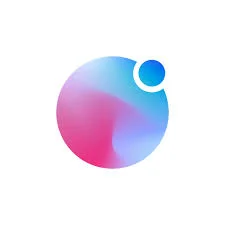
For those users who are pursuing a straightforward and feature-packed option, Color Splash Effect Pro is highly recommended. It strikes a balance between simplicity and functionality, making it a valuable tool for photo editing on Android.
How to Pick up Perfect Photo Editing App?
We evaluate photo editing apps on account of their unique strengths and purposes, such as:
However, we utilize, compare, judge, and then enlist the verified software for our routine and new users.
How can you select a photo editing App?
In a crowded and competitive field of photo-related apps, their features often spark trends and copycats. Usually, top photo editing tools fall into two categories: those designed for everyday individuals and those prepared for prosumers or professional photographers. You may pick according to your requirements and then check the freely accessible apps with your desired features in the free version. So, then you can select your best free or premium version.
Comparison of Android Photo Editing Applications and Desktop
Photo editing apps excel for quick edits on phone devices rather than desktop alternatives. On the other hand, desktops offer added functionality for users. So, big-screen desktops are preferred due to additional features as well.
Final Words
Photographers and photo editors must visit our comprehensive guide to acquire the best App for Android devices. Hence, you need to note our recommendations and different features of our provided top-notch list of Apps. Ultimately, for those who want to obtain the best photo editing app, we recommend checking out the Alight Motion App for your editing projects.
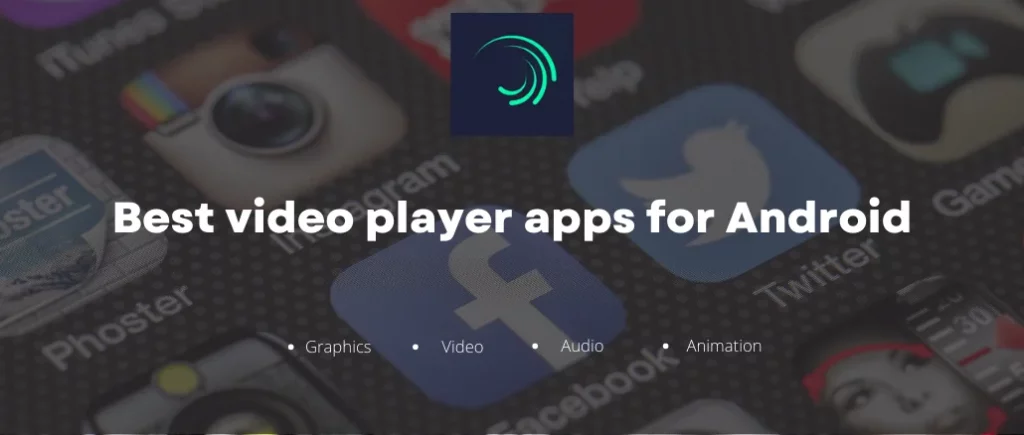

Menjadi editor
Hy alightmotion